Team Foundation Server for managing Software Test Life Cycle
In this article, you will learn how Technoforte implemented TFS (Team Foundation Server) to manage PALMSTM WMS project testing lifecycle to deliver faster with higher quality. TFS Test Manager is an add-on to TFS system that helps in:
Test case management:
Coordinating all test management activities including test planning, authoring, execution, and tracking.
Manual and Exploratory Tests:
Tester’s can run tests, record test results using test runner enabling pass-fail results, and bug reporting capabilities.
Continuous testing:
Continuous Delivery capabilities, make it easier to automate deployment and testing of your applications in multiple environments.
Steps for running test cases in Microsoft Test Manager:
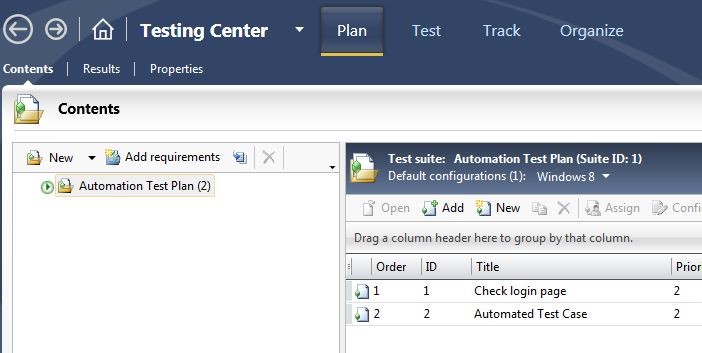
Create a Test Plan in MTM in Testing Center:
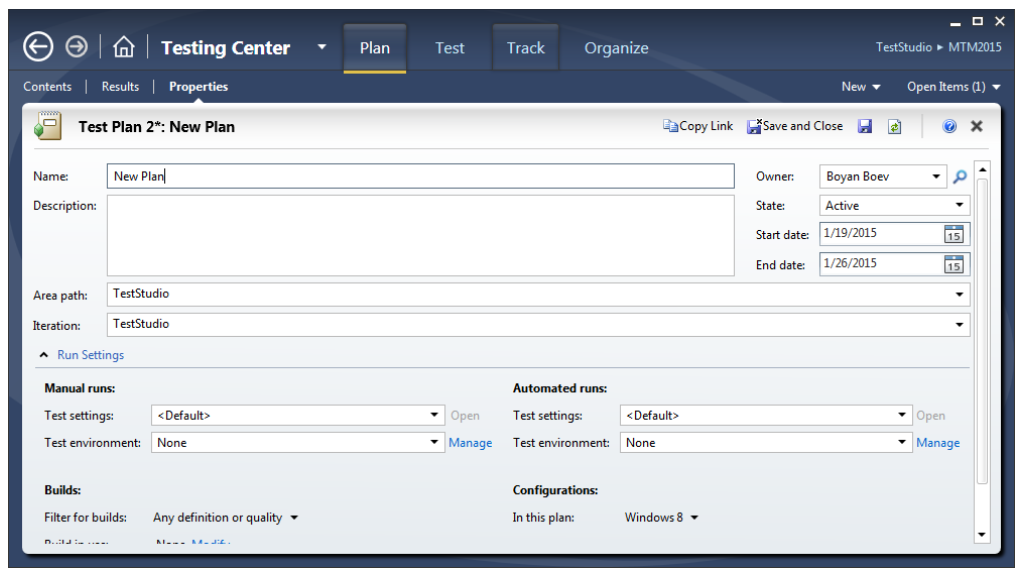
Create a new Test Suite:
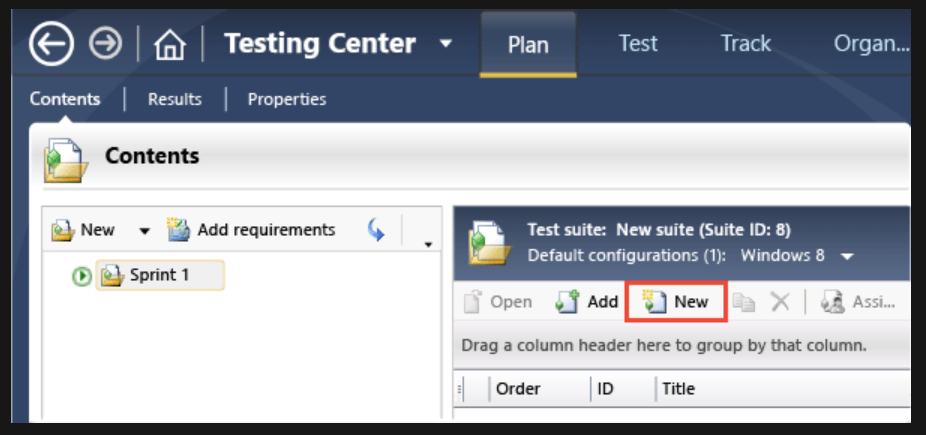
Creating a Test Case:
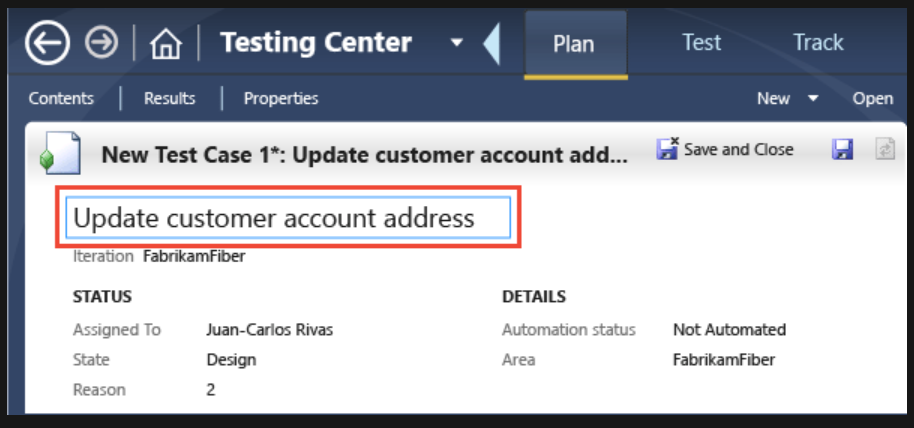
Add the steps to perform during the test and include the expected results:
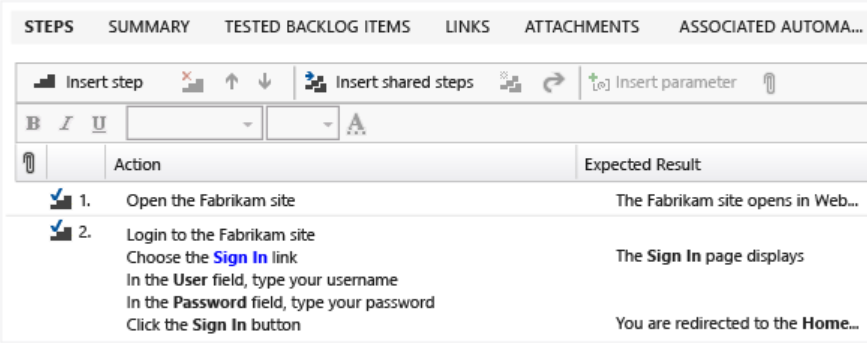
Running test cases with Microsoft Test Runner:
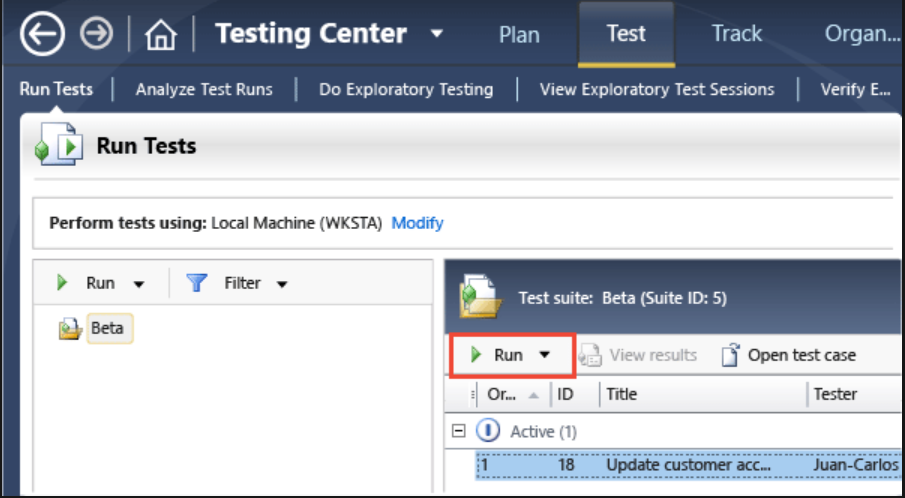
Follow the steps in the test. Mark each step as either Passed or Failed. When a step fails, add a comment to describe what was wrong. You can attach screenshots, too.
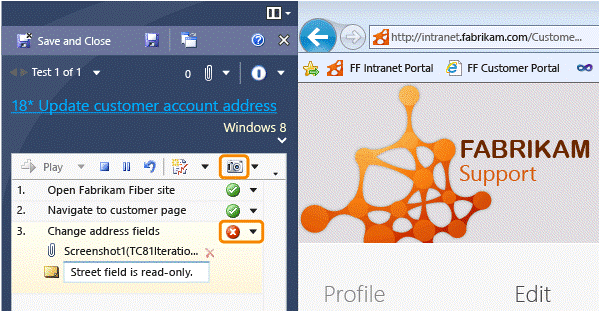
Create a bug if you find a problem:
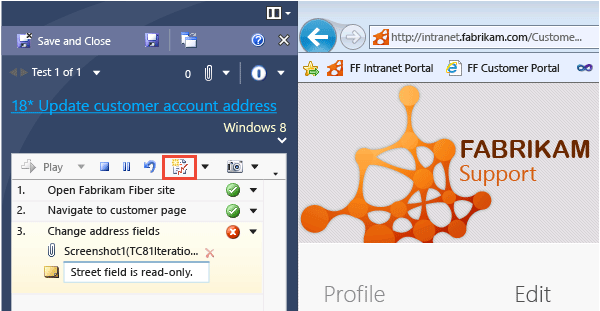
Name the bug, describe the failure and assign the bug to the dev:
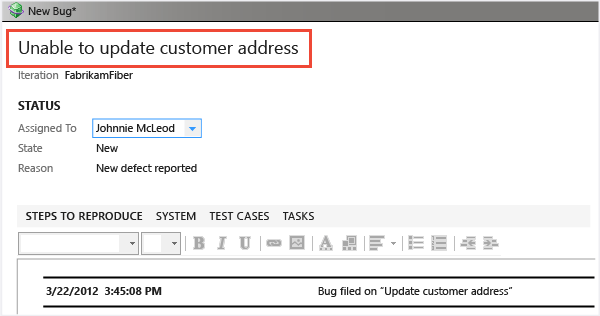
End the test and save the results:
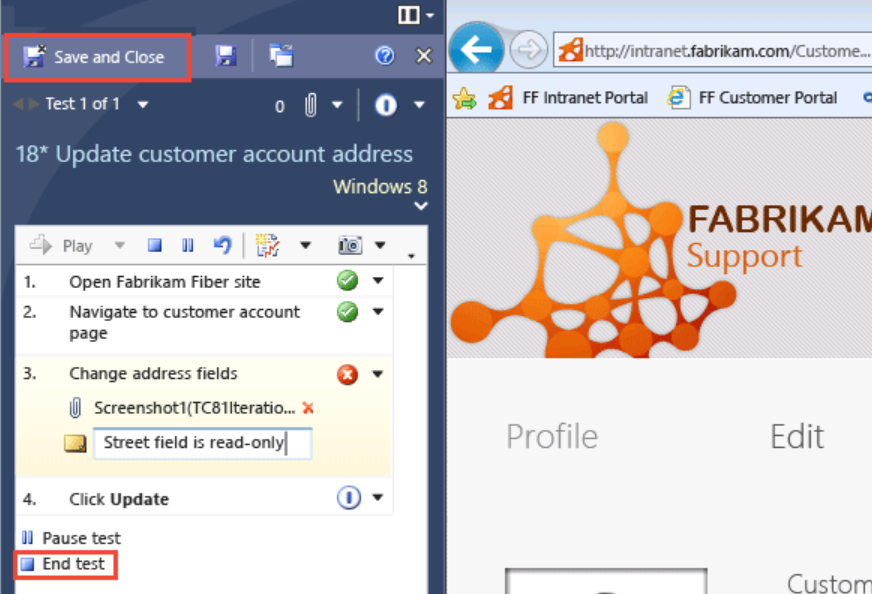
Now the results are stored in Azure DevOps or TFS.
Track the progress of your tests:
Monitor the progress of your project by seeing how many tests have passed.
Tests begin in the Active state, meaning that they are ready to run. When a bug has been fixed, you can set the state of a failed test back to Active.
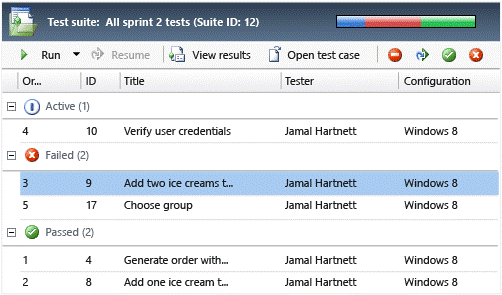
Linking test cases to user story and bugs to support traceability:
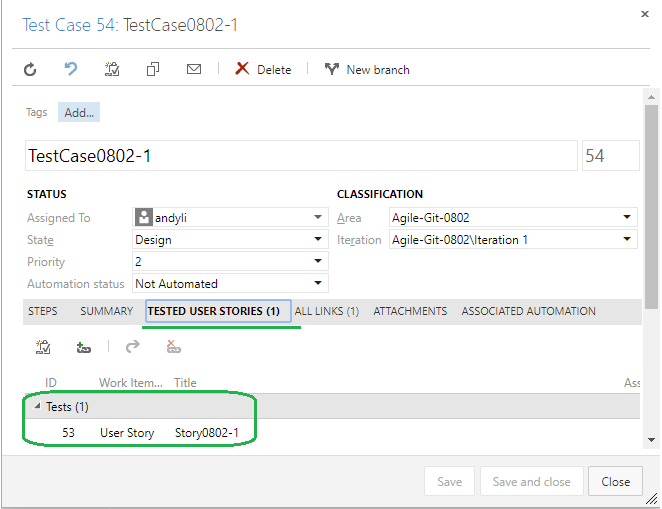
Dashboards for testing project status visibility:
We created customizable dashboards to monitor testing status, progress and trends, which helped us in delivering quality product on time.
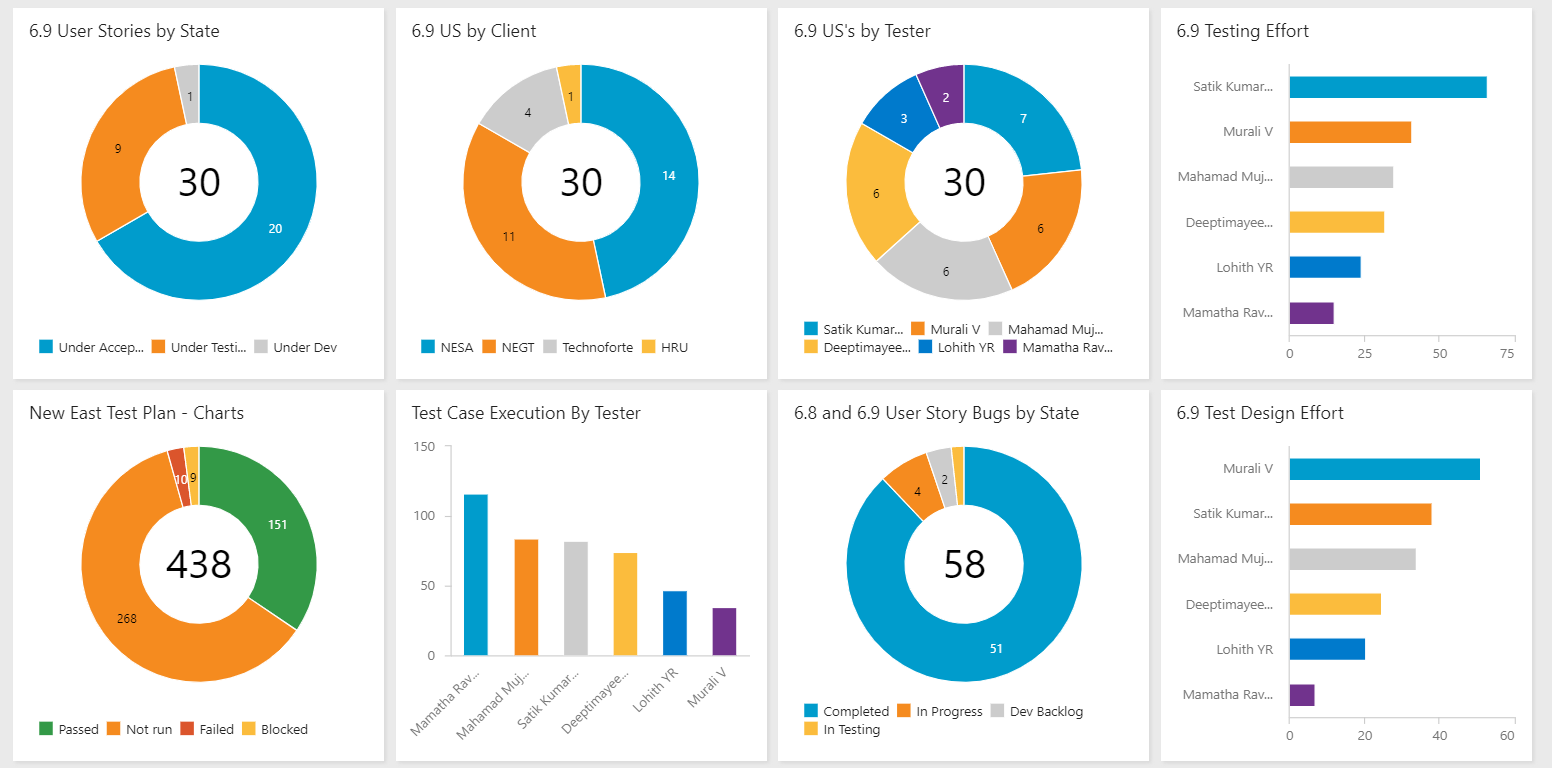
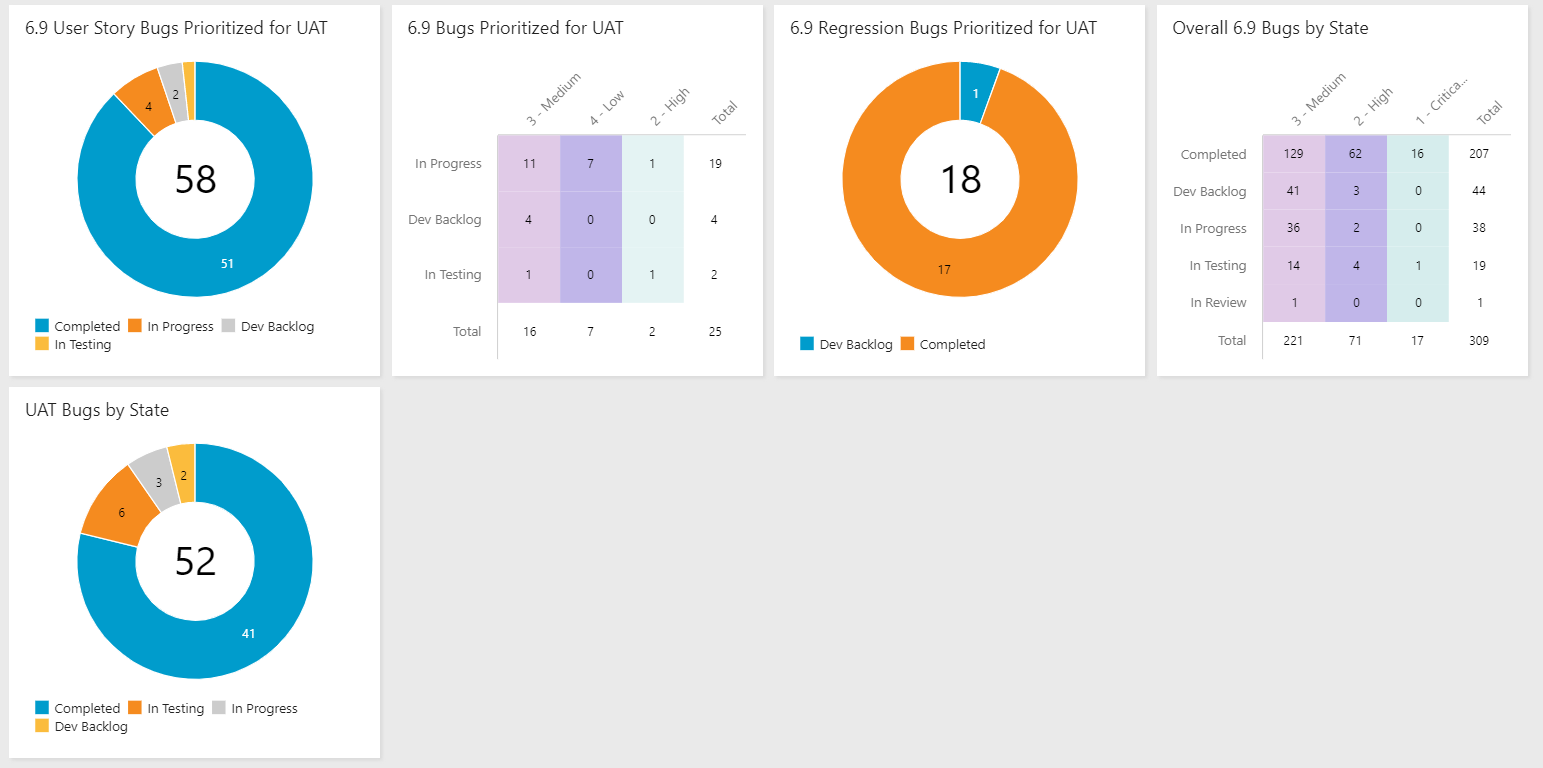
Please get in touch with us if you wish to avail our expertise and services in setting up a test environment for software product testing life cycle management and testing automation.
The author of this article is Ms. Ketki Gir and she can be contacted on
ketki.gir@onpalms.com or info@technoforte.co.in for further information.